 IDBE RibbonCreator 2021
IDBE RibbonCreator 2021
 Callback Editor
Callback Editor
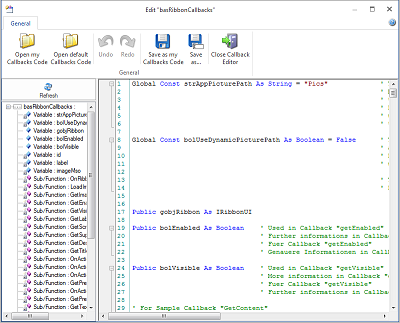
In the Callback-Editor you may modify the modul "basRibbonCallbacks". Changes affect only in Access databases!
To ensure that your adapted modul is used check "Use My Ribbon Callbacks" on the tab Finish.
Caution: You should only make changes if you are aware of what you are doing !! Otherwise the ribbon may not be displayed correctly in the Office Program!
Buttons:
Opens your callback code which is stored in : "%appdata%\IDBE Avenius\IDBE Ribbon Creator". If the file does not exist the default callback file will be copied in that directory.
Opens the default callback code which is stored in : %programfiles%\IDBE Avenius\IDBE Ribbon Creator\Resources".
Resets the last modifications
Repeats the last modifications.
Saves the current code as customized callback code in : "%appdata%\IDBE Avenius\IDBE Ribbon Creator".
Opens the Windows Standard File Dialog "Save As" to enable you to save the current code as a text file .
Refreshes the current shown subs / functions.