 Welcome
Welcome
for Microsoft® Access™ 2021, Microsoft® Excel® 2021, Microsoft® PowerPoint® 2021, Microsoft® Word 2021, Office 365 from Version 2109 (Build 14430.20154).
You may create customized ribbons to place various controls on it:
|
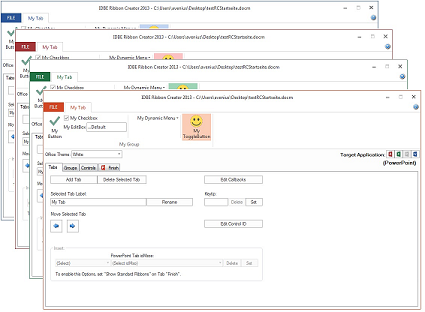 |
For the selection of an image for a control an appropriate dialog is available (Office idMso internal images). You may also select user-defined images for a ribbon control which can be written to a table within an Access database.
You may create Screentips, Supertips and Keytips for controls supporting this feature.
The created Ribbon XML can directly be exported into an Access 2021 database, including the user-defined images if desired. The callbacks will be imported and the required office references will be set automatically.
An other option is to save a ribbon as a PowerPoint Präsentation (.pptm), Word document (. docm), as a word template (.dotm), as an Excel worksheet (.xlsm) or as an Excel template (.xltm) while both the images chosen and the necessary callbacks will be integrated.
The Ribbon XML can also be saved as an XML file.
A Ribbon XML created with Access, Excel, PowerPoint or Word can be re-loaded with the RibbonCreator 2021.
An integrated callback editor to edit the callback code (Access only) is included. In addition, the callback call for each control can be edited individually.
The RibbonCreator 2021 also includes an online help.
The RibbonCreator 2021 is constantly expanded and extended so that we recommend regularly checking our site for new updates.
Microsoft are trademarks or registered trademarks of Microsoft Corporation in the United States and/or other countries.