 IDBE RibbonCreator 2021
IDBE RibbonCreator 2021
 ButtonGroups
ButtonGroups
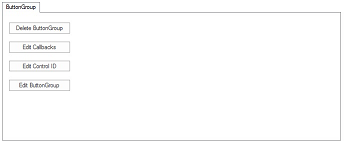
On the register "ButtonGroup" you may create and delete single ButtonGroup Controls.
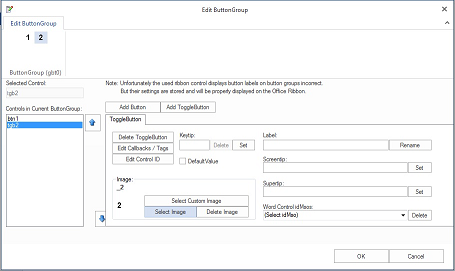
You may the ButtonGroup Editor to add, edit or delete
Unfortunately the used ribbon control displays button labels on ButtonGroups incorrect. But their settings are stored and will be properly displayed on the Office Ribbon.
On the Office Ribbon three ButtonGroups or two ButtonGroups and one label can be shown among themselves, but the Ribbon Control within the RibbonCreator can't.
At most two ButtonGroups or one ButtonGroup and one label can be shown.