 IDBE RibbonCreator 2021
IDBE RibbonCreator 2021
 Keytips
Keytips
Keytips are hot keys / keyboard shortcuts that enables you to access a ribbon control. You may activate the keytips by pressing [Alt] on your keyboard. Thereby under each control on the ribbon a control tip with the corresponding keytip will be shown.
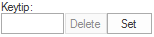
A Keytip may contain the numbers 0-9 and the letters A-Z (capital letters) in any combination.
You can find further informations regarding the keytips in ribbon controls on my site related to the access ribbon.